Increase your productivity very quickly with Woocommerce Scraper
The best tool to scrape and extract all products from any Woocommerce and Wordpress sites in an instant.
Our scraper tool is faster, more efficient and cheaper than all our competitors
Woocommerce Scraper
| Product | Type | Category |
|---|---|---|
| Premium T-Shirt | Variable | Clothing |
| Leather Wallet | Simple | Accessories |
| Wireless Headphones | Simple | Electronics |
WooCommerce Scraper will allow you to
Instant Store Creation
Create your ecommerce store in instant by importing product from Woocomerce and Wordpress shop
Competitive Edge
Help you stand out from the competition and perform better data analysis
Smart Pricing
Improve pricing
Revenue Growth
Get more revenues
Competitor Intelligence
Analyse your competitors products (seo, pricing, product description etc...)
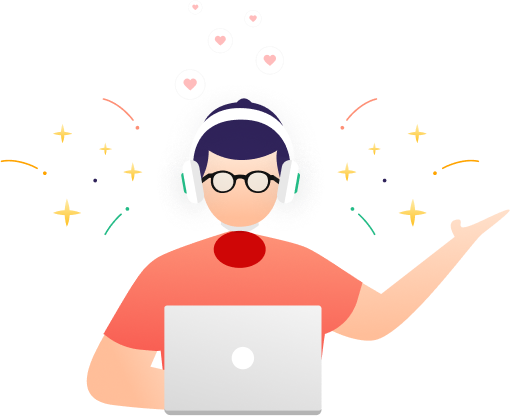
We Provide Many Features You Can Use
Our scraping tool for WooCommerce and WordPress has the most complete functionality on the market.
One click to export all products to CSV and Excel file
Export products for Shopify or WooCommerce
Export products from selected collections
Export selected products with filters
Search and export the corresponding products
View detailed product information
5 products export is forever free
Choose Your Plan
Select the perfect package for your business needs and start extracting data at scale
Free Plan
Perfect for trying out our service
- Export 5 products
- Export only 3 websites per day
- Export products to Excel/CSV
- Export products to Shopify
- Export products to Woocommerce
- Export the specified collections
- Export the specified products
- Show product details
- Export product Reviews
Premium Plan
Unlimited power for professionals
Billed monthly • Cancel anytime
- Export all products
- Export products to Excel/CSV
- Export products to Shopify
- Export products to Woocommerce
- Export the specified collections
- Export the specified products
- Show product details
- Export include product link
- Export product Reviews
Secure payment • Instant activation
Best scrapping tool for Ecommerce entrepreneur.
Did you know that most Woocommerce sellers with millions of sales can create online stores of 1000+ products in under one minute?
Would you also like to know what their secret is? Well the question is answered very quickly!
Woocommerce Scraper is a powerful Woocommerce product exporting tool. This favorite nanny of Woocommerce millionaires lets you export products from any Woocommerce store in csv format with blistering ease and speed.
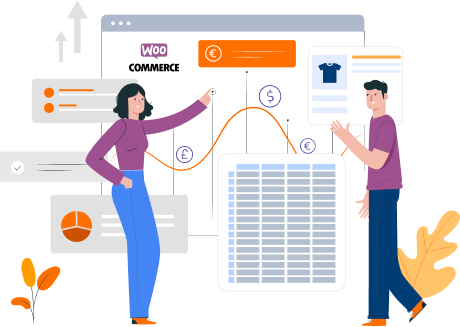
Watch How Simple It Is
Extract thousands of products from any WooCommerce store in just a few clicks
Why waste time copying products manually?
Scraping WooCommerce and WordPress sites to extract product data has become very complicated these days.
You can spend days and even weeks searching for the right products, descriptions and images.
Then, you need to worry about importing the products into your store and testing it - you're looking at many extra weeks of hard work.
With WooCommerce Scraper:
Trusted by Thousands
These are the stories of our customers who have joined us with great pleasure when using our scraping tool
Grégoire Le Grand
Paris,
"Wow... This scraping tool is so fast. I love it!"
Kim Walter
New York, USA
"The team is very responsive and helpful. Very fast scraping tool."
Georgios Chreiazomenos
Chrome web store
"Great tool! it works like a charm."
Frequently Asked Questions
Everything you need to know about Woocommerce Scraper
How to install Woocommerce Scraper?
How to install Woocommerce Scraper?
- Open the extension's page in the Chrome Web Store
- Click Install button
- After installing, find the extension icon in the toolbar. Click on extensions button and Woocommerce Scraper will appear in the menu
- Search any Woocommerce website
- Click on Woocommerce Scraper icon and follow the instruction in a popup window
Does Woocommerce Scraper work on protected websites?
Does Woocommerce Scraper work on protected websites?
Yes, there is no lock or security app that can stop WoocommerceScrapper from exporting all content from the Woocommerce website. If you have any problem while scraping, just send us a message, our team will deal with it quickly.
How do I cancel my subscription?
How do I cancel my subscription?
You can cancel your subscription at any time from your profile page. No questions asked, and you'll retain access until the end of your billing period.
Do you have customer support?
Do you have customer support?
Of course! We have friendly customer support available 24/7. You can contact us by email at woocommerce.scraper.com@gmail.com or from the contact area. One of our agents will be happy to help you.
Still have questions?
Contact SupportStay Ahead of the Curve
Get exclusive scraping tips, updates, and early access to new export features delivered directly to your inbox
Weekly Updates
Latest features and improvements
Pro Tips
Maximize your scraping efficiency
Exclusive Offers
Special discounts for subscribers
